QUESTION
ANSWER Ask your Administrator for a temporary access link. you might even be able to generate one for yourself.
Relax. You can just contact an Administrator on your team and ask them for an access link. They'll send you an email with a link, and you'll be able to access your backups using a link that expires after three hours.
If the Enable Self-Request Access Links policy is enabled for your team, you can...
- Go to this site.
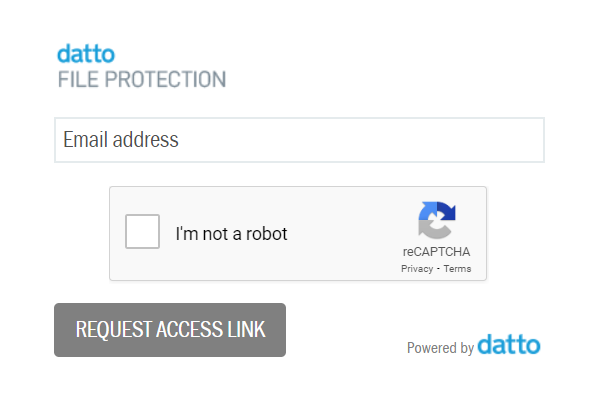
- Enter your email address.
- Confirm that you're not a robot. But only if you are not, in fact, a robot.
- Click Submit.
- You'll receive an email with a temporary link to File Protection Online. The link will expire after three hours.
NOTE If you're an Administrator, you can Send a temporary access link or enable the Enable Self-Request Access Links policy on the Security Policies page.



