Teams
SECURITY All users (only users with Full Access or Team Access privileges in File Protection Manager can make changes)
NAVIGATION Teams
This page allows you to view and edit your list of end user teams. This includes adding, editing, and deleting teams.
NOTE To manage the users and devices within a team, click the Manage Team button. This will open File Protection Online for that team.
Permissions are determined by your security level. The security levels required to perform specific management tasks are as follows:
| Permission | Read-Only | Team Administrator | Manager Administrator |
|---|---|---|---|
| View Team Details |

|

|

|
| Edit Team |
 * * |

|
|
| Manage Team |
 * * |

|
|
| Delete Team |
 * * |

|
|
| Create New Team |
 * * |

|
|
| Export to CSV or XLSX |

|

|

|
| *Restricted to Full Access users for IUL (Internal User License) team | |||
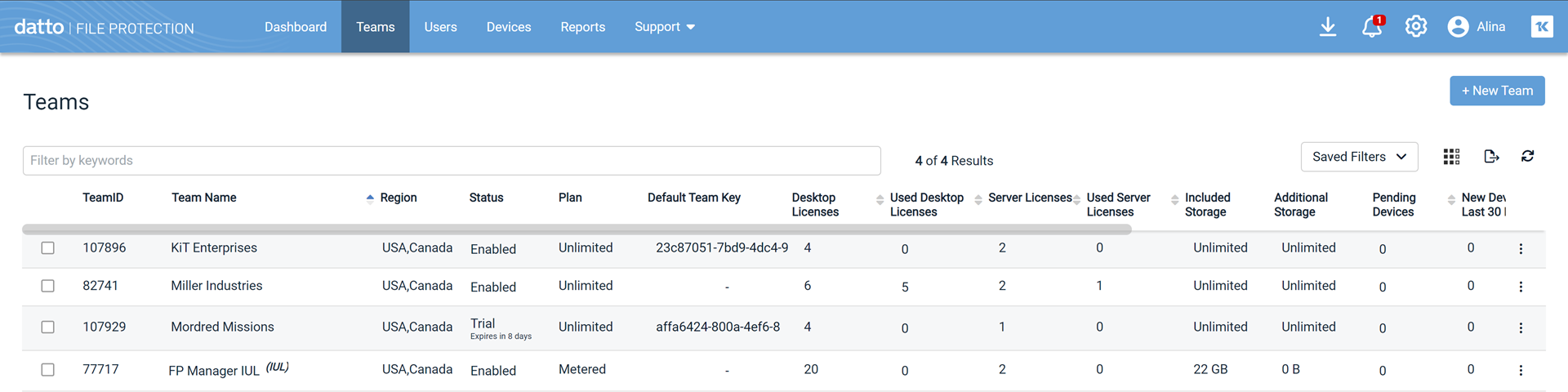
The teams list
The following tables define the columns available on the teams list, although some columns may be hidden by default. To customize your display, please refer to Show or hide columns.
| Column | Definition |
|---|---|
| Team ID | The unique identifier for the team. |
| Team Name | The name of the team. |
| Region | |
| Status |
Indicates whether the team is enabled, disabled, an active trial, an expired trial, or deleted and pending permanent removal.
|
| Desktop Licenses | Total number of File Protection Desktop licenses allocated to the team. |
| Used Desktop License | Number of desktop File Protection Desktop licenses currently in use. |
| Server Licenses | Total number of File Protection Server licenses allocated to the team. |
| Used Server Licenses | Number of File Protection Server licenses currently in use. |
| Additional Storage | Amount of additional storage available to the team, or "Unlimited." |
| Pending Devices | Count of devices requiring action before deployment is complete. |
| New Devices last 30 Days | Count of devices added in the last 30 days. |
| Total Storage | Total amount of storage available to the team, or "Unlimited." |
| Used Storage | The amount of storage currently being used by the team. |
| Invoiced | The frequency with which the team in invoiced for the service. |
| EULA Status | Indicates the current status of the EULA acceptance process. |
| Date Created | The date and time on which the team was created. |
How to...
Click the team you wish to view. Refer to Team detail for more information.
- To filter the list, type in the filter field and press Enter, or click in the filter field and select a filter type, then select a filter value from the available options or enter a filter value. You can add as many filters as you wish.
- To remove the search filter, click the x associated with the filter.
NOTE Not all columns are sortable.
Click the up or down arrow next to a column heading to sort items in ascending or descending order.
- Click the column chooser
 icon.
icon. - Select the check boxes corresponding to the columns you want to see.
- Clear the check boxes corresponding to the columns you do not want to see.
NOTE The display will update automatically.
Re-order columns by dragging and dropping the column header to a new location.
- Click the
 button at the top right of the list.
button at the top right of the list. - Click the CSV button to export to a comma separated file, or the XLSX button to export to an Excel file.
- The file will automatically download.
BEFORE YOU BEGIN Before you begin creating new teams, we strongly recommend that you configure your Team Defaults to set up default backup preferences and default deployment configuration settings that will be automatically applied every time you create a new team. This will make the process of adding teams considerably faster.
- Click the Create New Team button at the top right of the list.
- Complete the fields. For detailed field descriptions, refer to Create a new team.
- Click Create Team.
- Right click a team.
- Select Edit Team.
- Modify the fields as necessary. For detailed field descriptions, refer to Edit a team.
- Click Save Changes.
- Right click a team.
- Select View Team Devices. This will open the Devicespage. Only the devices associated with the team you clicked will be displayed.
- Right click a team.
- Select View Team Users. This will open theUsers page. Only the users associated with the team you clicked will be displayed.
- Right click a team.
- Select Manage Team. This will open the Team view in File Protection Online for the team you clicked.
- Right click a team.
- Select Delete Team.
- Click Delete.
NOTE Deleted teams will be placed in a "deleted" state but retained for 90 days, after which the team will be deleted automatically and permanently.
NOTE To find deleted teams that have not been permanently removed, go to Teams, and filter the list to display only those teams. To re-enable a deleted team, go to the Edit a team page and select the Team Enabled check box.
- Right click a team.
- Select Copy Team Key to Clipboard.
- Right click a team.
- Select Open Default Backup Profile.
- Use the check boxes on the left side of the list to select more than one team.
- Make a selection from the popup menu.
- Complete the operation.
- Customize your view of this list using filters, the column chooser, drag and drop column order, and/or column sort order.
- Click the Saved Filters button and select Save current filter. This will open the Save Filter popup:
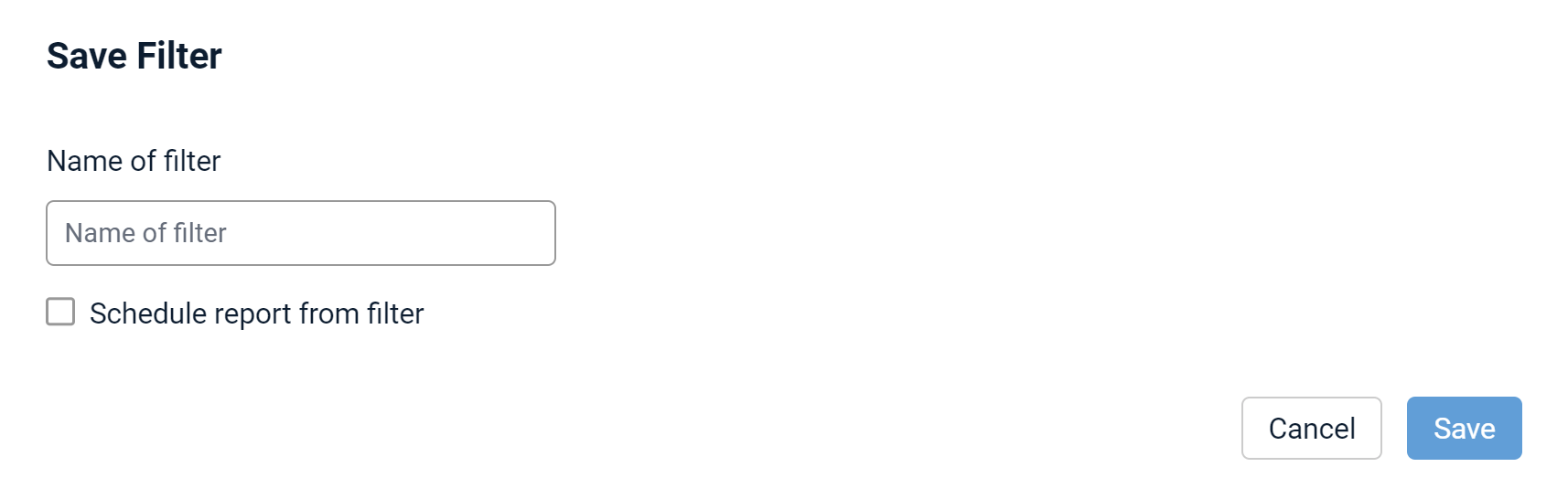
- Enter a name for your filter.
- Optionally, select the Schedule report from filter check box. If you do not wish to schedule the report, skip to step 6.
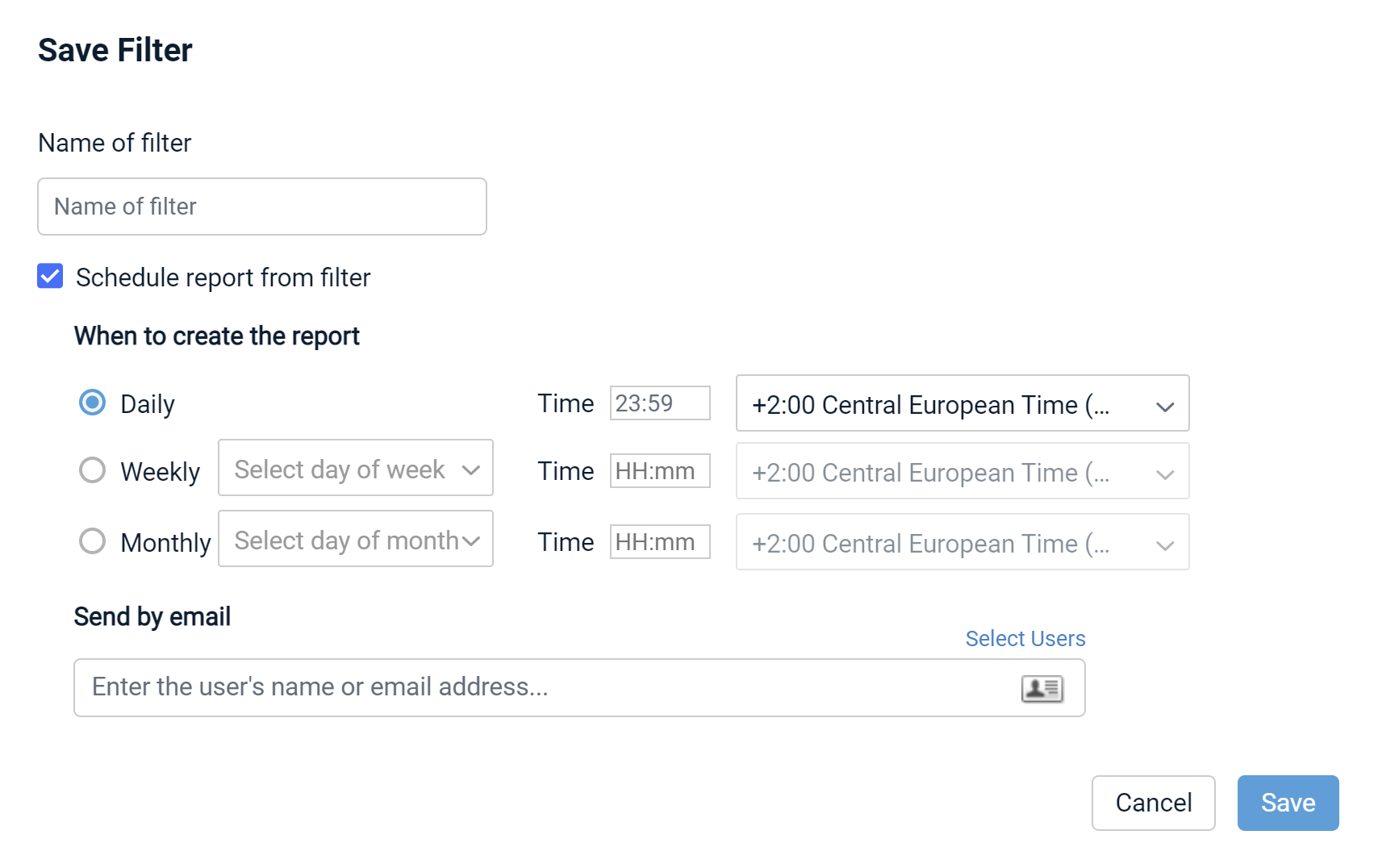
- Complete the scheduling fields as follows:
| Field | Definition |
|---|---|
| When to create the report (Daily, Weekly, Monthly) |
Select a radio button to set the report occurrence frequency. If you select Weekly, you must also select a day of the week. If you select Monthly, you must also select a day of the month. NOTE If you select a day of the month that the month does not contain (for example, a report scheduled to run on the 31st of every month will eventually run in February, which only has 28 days), the report will run on the last day of the month in that instance. |
| Time | Enter the time at which the report should be generated in HH:mm format. This field using a 24-hour clock rather than AM/PM. If you wish to schedule a report for 2:00 PM, for example, you would enter 14:00. |
| Time Zone | Select the time zone you wish to use for scheduling this report. |
| Send by email | Begin typing the name or email address of the recipient, or click the |
- Click the Save button.
- Click the Saved Filters button.
- Click the name of the saved filter you wish to open.
- Click the Saved Filters button and select the filter you want to schedule as a report.
- Click the pencil icon
 in the upper right corner.
in the upper right corner. - Select the Schedule report from filter check box.
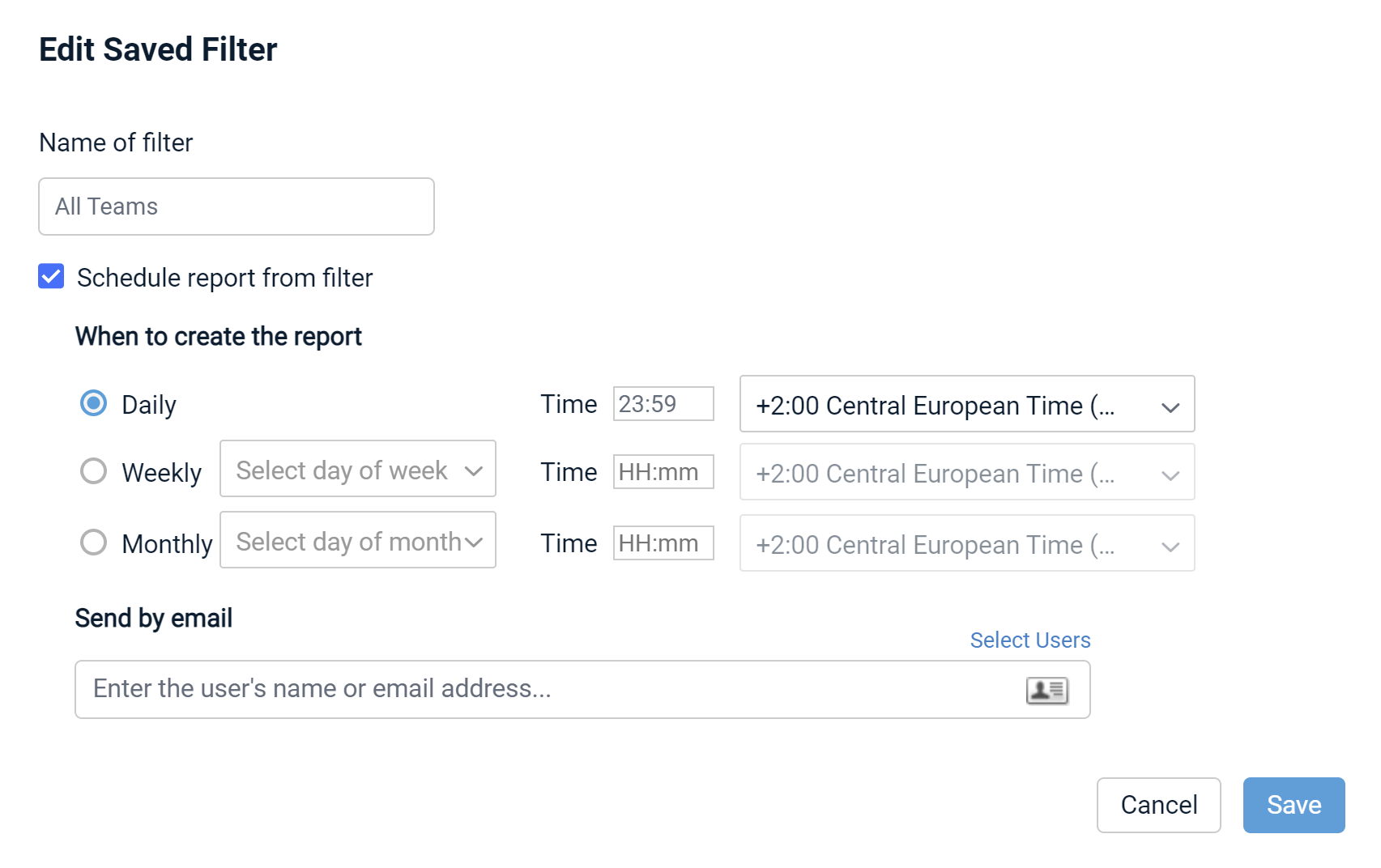
- Complete the scheduling fields as follows:
| Field | Definition |
|---|---|
| When to create the report (Daily, Weekly, Monthly) |
Select a radio button to set the report occurrence frequency. If you select Weekly, you must also select a day of the week. If you select Monthly, you must also select a day of the month. |
| Time | Enter the time at which the report should be generated in HH:mm format. This field using a 24-hour clock rather than AM/PM. If you wish to schedule a report for 2:00 PM, for example, you would enter 14:00. |
| Time Zone | Select the time zone you wish to use for scheduling this report. |
| Send by email | Begin typing the name or email address of the recipient, or click the |
- Click the Save button.
- Click the Saved Filters button and select the report you want to schedule.
- Click the pencil icon
 in the upper right corner.
in the upper right corner. - Modify the schedule as needed.
- Click the Save button.
- Click the Saved Filters button and select the filter you want to schedule as a report.
- Click the trash icon
 in the upper right corner of the report.
in the upper right corner of the report. - Click the Delete button in the confirmation popup.



